My Account Was GONE
On Sunday, November 8th I woke up and browsed Instagram like I normally do - it's an addiction, I know! I replied to messages, left some comments, replied to comments, the normal ins and outs of Instagram for business. I was actually getting ready to post a planned sponsored post and I always try and be more active just beforehand.
Not even 10 minutes later, I receive a text message from a friend of mine - another fellow food blogger that sent me some screenshots of my account and said my account was acting weird. My account had been wiped out, it initially showed my follower count, my post and following count but my name had been changed to "INSTAGRAMMER" and EVERYTHING disappeared! Every post, photo, everything. As I dug deeper, I slowly found that I had been completely deleted/disabled. You could no longer type "Cosetteskitchen" and find me, it showed up as "NO RESULTS FOUND".
A slow panic began to set in as I moved from my phone to my computer, surely it was a glitch in the app and I would be able to login in a browser. Again, nothing.
My entire following 26k+ was GONE in an instant!
Even posts from my personal hashtag #cosetteskitchen were gone - not just my images but anyone that used it, their images were missing too. It was bizarre and I was having a mild panic attack.
Build a Network of Friends
One of my dear friends, Becky over at The Storied Recipe had her account hacked about 6 months again. I know this story fondly because I remember her email to me when it happened. Asking if I had any advice or experience in this matter. I regret my fairly calm email back to her - I don't think I had enough panic in my reply back to her or tips, tricks or things to do. I had not dealt with it before so it wasn't a topic I was vested in at that moment.
Fast forward 6 months later and Becky was never able to retrieve her Facebook and Instagram accounts - she instead started from scratch. She had over 8,0000 Instagram followers and had to begin again. Can you imagine the heartache? Note, if you don't follow her, you should!!!
Of course I emailed Becky and asked for HELP! Becky called me immediately and helped talk me down and gave me some hope. She first asked if I had access to my Facebook account, which I did, it did not seem affected. And then, probably the best advice she told me to do was to start another account - something like "cosetteskitchenwasdeleted". I did this quickly and began friending everyone I could. I used that platform to do several things:
1. Report the problem about my account @cosetteskitchen
2. Spread the word to get others to share and report on my behalf.
3. I used stories to share details and then detailed posts with updates.
4. Continued to tag Instagram in every story and post!!
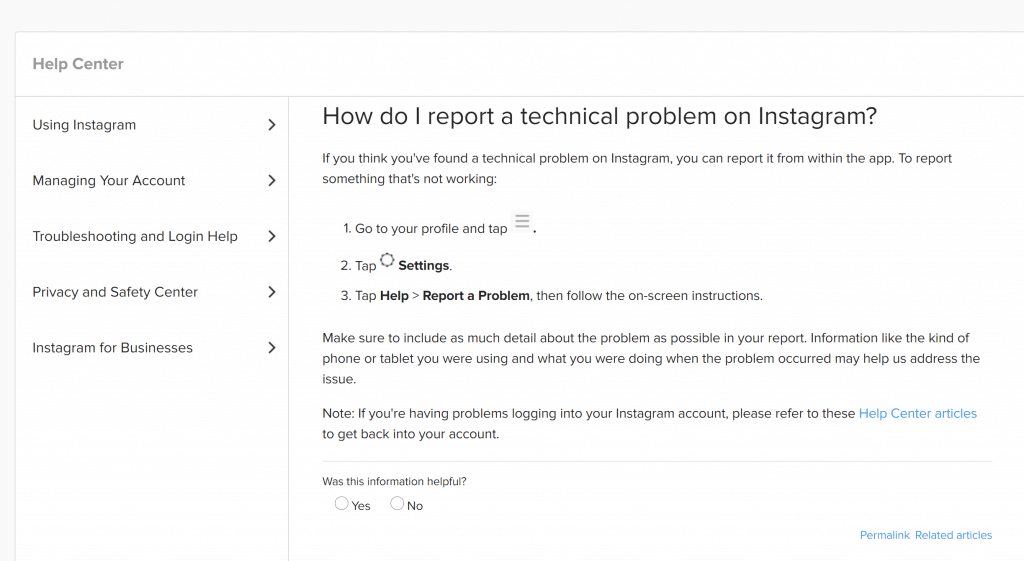
I spent the entire day on Sunday, replying to heartwarming messages, watching the Instagram community support me by tagging Instagram and continuing to share. Did this help? I'm not exactly sure. Maybe all the reports and tags and shares did something but I'm not 100% convinced.
So Besides the New Account - What Did You Do??
First and foremost, I changed my passwords to my Instagram, Facebook, Twitter, Pinterest and email accounts - I'll chat more about proper passwords below.
The next thing I did was Google what to do when your account is disabled? I truly didn't think this was a hack for a few reasons.
1. I knew my password was secure (see tips below).
2. I not only use 2-factor authentication but I also use an Authenticator app (see below).
I had not received or clicked on any messages or emails that claimed to be "Instagram".
So I really was amiss on what had happened, the information I found mentioned possibly not following Community Guidelines or Terms. I racked my brain - did I post something inappropriate that I didn't intend? Did I have a hashtag that got flagged? Had I failed to mention an #ad or #sponsored post? And nothing - I came up short. I couldn't think of a single thing that could have got me disabled.
Was I Hacked? How To Get Back!
In the event that you think you've been hacked, here is a link on what Instagram suggests you do. You can also check out Becky's Podcast about her experience which was a hack.
Here's where my story gets interesting, I got to the page where I could report an error on what I thought was a mistake on this disabling. But when I tried to enter my username that was in question. I got an error! So I wasn't even able to report my issue through their forum. This is why for me, it was important to open that 2nd account and report directly through Instagram's platform.
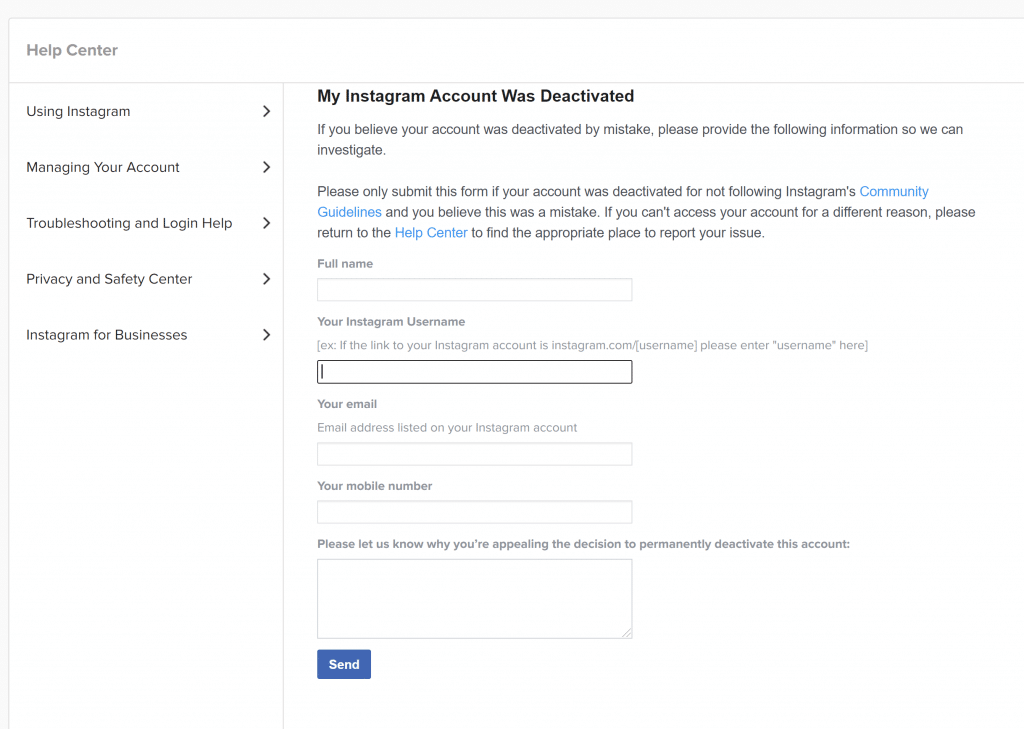
With all this being said, there are so many ways of going about this process if your account has been disabled. Truthfully, I still have no idea even after getting in touch with Facebook employees directly why this happened. But I do know it is happening more and more and more, I have people message me daily that their account has been disabled the same way mine was. Some with 100 followers and some with 200k+ followers. One common denominator I seem to notice is much of this is happening over the weekend and is leading me to believe that Instagram may be having some server issues? Just a thought but it would make sense and lead to errors on accounts randomly.
I was lucky and my Cosette's Kitchen account was restored the next morning. But since then, I have kept my second account and named it Cosette's Business Tips where I chat about Instagram, Instagram security, engagement and more. It has become a place to discuss important topics that we all need to be aware of as business accounts and personal accounts.
How to Protect Your Account
I have happily shared my experience on many occasions now and hope that it helps someone but I do hope it stops happening so often!Here are some tips and steps to help you if you run into this in the future and also some tips on guarding yourself NOW rather than later!
Be sure you have 2 Factor Authentication
Better yet, be sure to use an Authenticator app versus your phone/text message. 2 factor Authentication is a way to alert you of any suspicious activity on your accounts (not just Instagram but other social media accounts, bank accounts, credit card accounts, Amazon etc). Most have this step that you can activate and also give you the option to use an Authenticator app - such as Google Authenticator. So why is that more secure than text message? The likelihood of someone actually physically OBTAINING your phone is much smaller than someone hacking into your phone and retrieving your text messages - yes that's possible. The idea behind the Authenticator app is that it generates a new code every 30 seconds. This ensure a much safer process when you are trying to login elsewhere. The Authenticator app can be used on many apps, not just Instagram.
Did you know that the password "sparky" has been in 105,694 data breaches? Yup! Your passwords are so important and the more random they are the better. Passphrases are actually better than Password. A passphrase would be something like: Cognitive*Gulf3*Pawing this gives you a variety of capitals, numbers and special characters making it so much harder to hack. I know, I know, but how do you remember all the passwords like that? A password keeper - we use one called Bitwarden which allows you to store passphrases and access on your phone or computer. It will actually even generate them for you. You can check how many data breaches your passwords have been in over at HaveIBeenPwned - don't be shocked when you type in your childhood street name!!!! You should also change your password every 3 months - that is one of the easiest ways to defend your accounts!
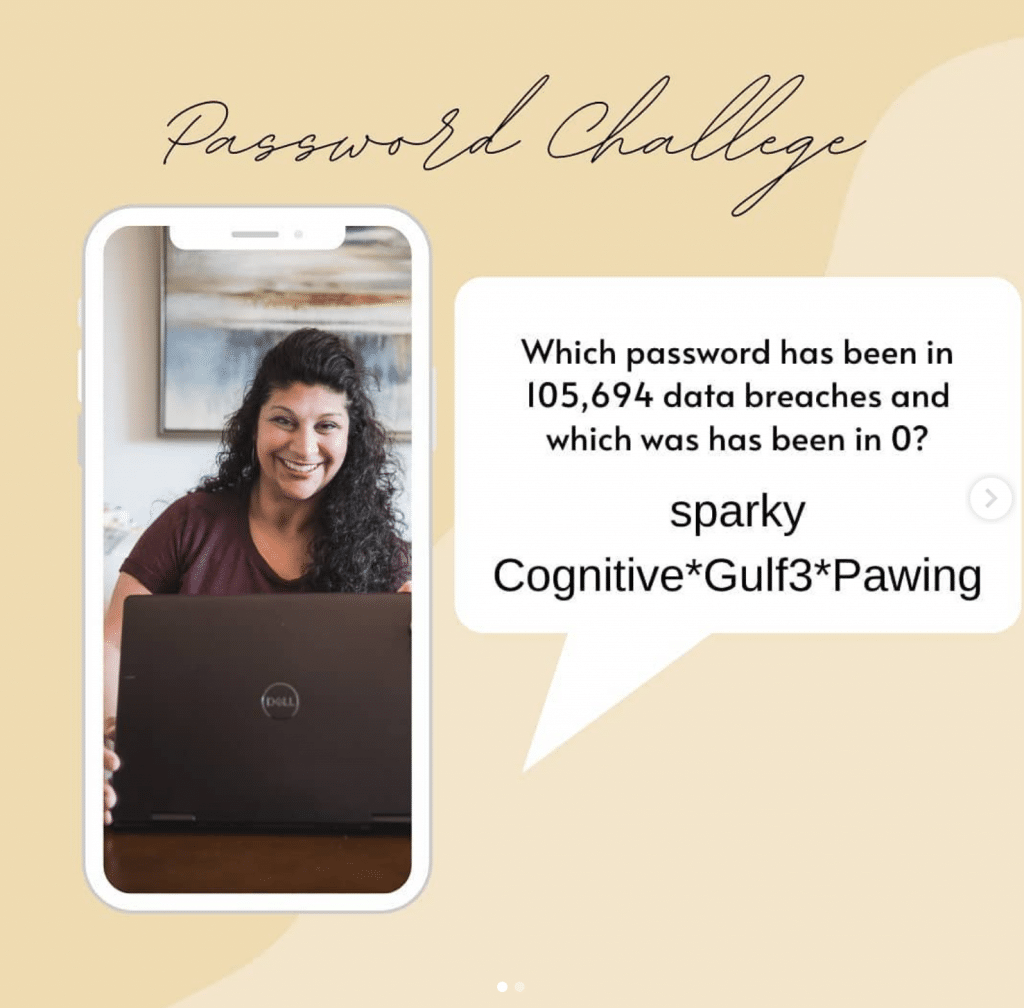
Download Your Data
Did you know you could download your data from Instagram? It won't show up as a beautiful grid but you will have access to your content. You can request this at anytime and if you are a business, probably should especially if this is your main platform. You can find the information about there here.
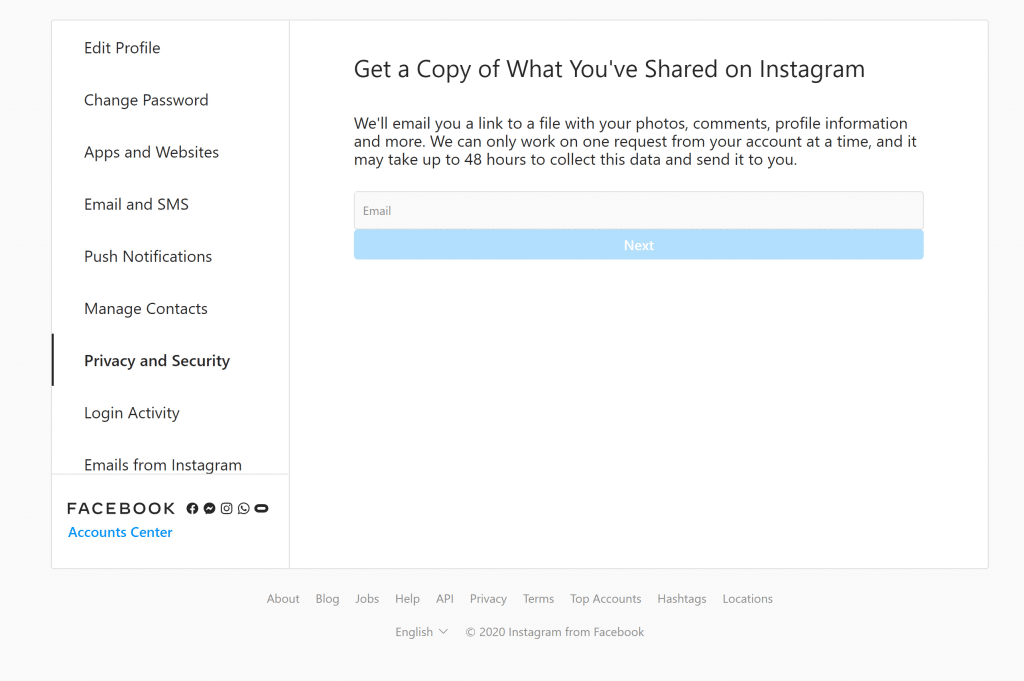
Where is your home?
If you are a blogger or heck, any business, where is your home? All our social media accounts are RENTED SPACE! Yes, your heard me, rented space! We don't control them, we don't own them and we have no idea when they will disappear. Make a plan to understand that if Instagram or Facebook are your only means of content what would happen if it disappeared tomorrow? I was a WRECK when I thought I lost everything - not because I lost my content but rather lost my followers! Because all those photos and recipes are housed right HERE. My blog is my home - it's my domain where I control what goes on here - not the other way around. Food for thought.
The More You Know
I am by no means an expert in this arena but we all learn a lot from experience and every comment, story, experience that is shared with me helps me to build to educate others on how to stay safe and learn. If you are looking for more information about how to defend your business, check out Becky's Guide - 14 Action Items To Defend Your Business From Hacks. A checklist to make sure your account is secure and you have all the tools you need to defend yourself. You can also check out a podcast episode where she talks about 4 things she lost and 8 things she gained from her experience and how you can learn from her. Becky and I will be on Instagram Live, December 1st at 10am PST/1pm EST to chat about both our experiences and answer any questions you may have. I hope you are able to tune in. Feel free to leave any questions or comments below as well.
xoxo,
Cosette





Leave a Reply